Computer and Wifi Access Guidelines
Free access to our computers and internet
We aim to provide free access to computers and the internet to help support the cultural, educational and recreational needs and aspirations of people living and working in the Scottish Borders.Wifi
Wireless access is available in our libraries that are currently open.What you can do when connected?
You will have the same internet access (eg email, internet browsing) as someone using a People’s Network.
To connect:
- Select the Wifi network Lib-Guest
- Open a browser to connect to the internet
- You will be prompted to log in to the wireless network
- Tick to accept and agree to our Acceptable Use Policy
- If you are a member of the library service, use your existing Library card barcode and PIN as the username and password
- If you are a visitor, you can complete a guest user membership form and will be given a username and PIN valid for the day or join as a Visitor for a longer period.
Remember your Apps will not work until you have opened a browser session and logged onto the network.Public Access Computers
Computers are available to use for library members which are situated in our libraries and offer free internet access. There is no age restriction but under 16s must get a parent or a guardian to sign the library membership form and select the level of internet access to be permitted.
If you are not a member of the library, you can join for FREE just bring two documents; one with proof of address and one with photo ID. Don’t worry if you are just visiting the area we can register as a guest member.
What’s available on the computers?
- All-in-one PC with slim, 23-inch touch screens
- Windows 8.1
- Microsoft Office 2013 – Word, Excel, PowerPoint etc
- Internet Explorer, Firefox and Google Chrome are available and can be used to access our free Digital Library resources
- Image editing software – GIMP2
- VCL Player – to play DVDs and CDs
- Security software re-sets the PC and deletes all changes and saved information when you log out as a measure of confidentiality
- File locator for searching PDFs
- WW1 newspapers
Information about your session
You will receive an on-screen warning before your session is due to end. Depending on availability, staff may be able to extend your booking.
Please remember to print or save any files to an external device before the end of your session as files will not be saved to the computers.
Assistive technology
If you need help using the mouse or keyboard, or with reading, writing or seeing the screen, we have various accessibility items that could help.
Acceptable Use Policy
All users must agree to our Acceptable Use Policy before they can use the computers or the wireless network.
We filter illegal and highly offensive sites and additional filtering is applied to all junior access. Adult filtering levels apply to the wireless network. We do not prohibit specific online activities except those which are considered to be illegal, offensive, obscene, abusive or troublesome to other library users.
The categories that are blocked for everyone are Internet Watch Foundation categories (illegal sites, child pornography, and criminally obscene or racist sites); gambling; militancy and extremism; sex and nudity; violence.
Library users must respect the privacy of other users, and refrain from attempting to view or read material being used by others. You must end your computer or wifi session if asked to do so by library staff. If a site is accessed that you think is offensive please tell library staff and we will investigate.
For further information:
Library Headquarters
St Mary’s Mill
Level Crossing Road
Selkirk
TD7 5EW
Tel: 01750 726 400
Fax: 01750 22875